Combine your miles as a family for a more rewarding journey in the skies
Why Join Family Plus?
👨👩👧👦 Combine miles with your family members
Combine the miles earned by your family members into one central account. Reach rewards faster, together.
💙 Complimentary Spouse Status
As a Family Plus lead account holder, your spouse will enjoy the same Royal Skies status as you — at no additional cost.
✈️ Simplified Family Management
Easily manage up to 11 members under one family group – including your spouse, parents, parents-in-law and children (aged 2 to 17 years old). All family members will need to be a Royal Skies member.
How to Join?
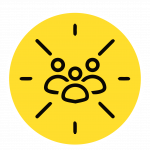
Access the Relationship Menu
Click on Relationship to manage your Family Plus membership

Add Family Members
Enter their membership number, First Name and Last Name as per their membership account

Confirmation via email
Family members will receive an email notification to accept or decline the request to join the Family Plus group. The main account holder will be notified via email of all updates.

Acceptance
All award miles in account will be transferred to the lead account upon acceptance. All future status miles will be transferred to the lead account once accepted
If you are currently a Gold and Silver member and have added your spouse as a family member, please let Royal Skies know by completing the online form so we can update your spouse status.
Frequently Asked Questions
Are my family members required to have a Royal Skies membership?
Yes, all family members must be a registered Royal Skies member.
What happens after submitting a family membership request?
Once submitted online, kindly allow up to 4 working weeks for the request to be processed.
If approved, an email will be sent to your family member for their further acceptance.
Otherwise, as a lead account holder, you will receive an email update.
Will my existing balance be transferred to the lead account holder?
Yes, the existing award balance will be transferred to the lead account holder. Kindly note that any status miles earned prior to the family membership will not be transferred.
Why was my family membership request declined?
Kindly check that your account has all the required details such as date of birth, mailing address or email address. Please contact Royal Skies at [email protected] for further assistance.

